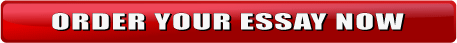Describe the Main Steps Used to Analyze Data Through SPSS
SPSS stands for Statistical Package for the Social Sciences. SPSS is relied on by social scientists for sophisticated data analysis. SPSS is a software developed by IBM and is often used for data analysis and predict outcomes depending on the patterns derived from the collected data. The SPSS outlook could differ depending on its configuration in the installed machine. The following are the steps to follow after installing the software.
- Data Entry. Before initiating the actual data entry, the first and important step would be understanding the storage and processing aspect of the SPSS. This comprehension is important in determining the relationship between research variables. It would be easy to determine which variable data to enter in what segment. The next thing would be to define the research variables. This definition comes in hand during the variable labeling with a letter and a number. During data entry, it is imperative to determine the acceptable variable labeling and the unacceptable one. After variable labeling during data entry, the other step would be saving data for easier retrieval when needed. Data saving is an easier bit as it is similar to other windows software.
- First Analysis. Opening a new data window could be to make available analysis. The Analyze tab contains various statistical tests depending on the SPSS version. With the mean command, which is the average of the variables in question. The mean command could be run by analyze>descriptive statistics>descriptives. In computing the mean, it is important to select the name of the variable in question.
- Evaluating and printing files. Following the analysis completion, the findings are placed in the output window. A new output window is created if the analysis is the first after running SPSS. However, output would be added to the past outputs if the analysis was second or subsequent. Opening up the output gives additional detail a researcher can go through before printing.
- Data files modification. Adding additional variables or subjects would be easy after creating a data file. Data could be added by creating additional rows in the data view window. New variables could also be added. Modified data should be saved for later use.
Do you have a similar question you need answered? Call our academic advisors and ask us. For 20+ years our writers have assisted over 100,000 college and university students helping them write their toughest term papers, essays and research papers. Our college essay writers all possess advanced degrees in their field of specialty. When you need custom term paper writing assistance call us first!
Order Your Custom Persuasive Essay or Term Paper Today!